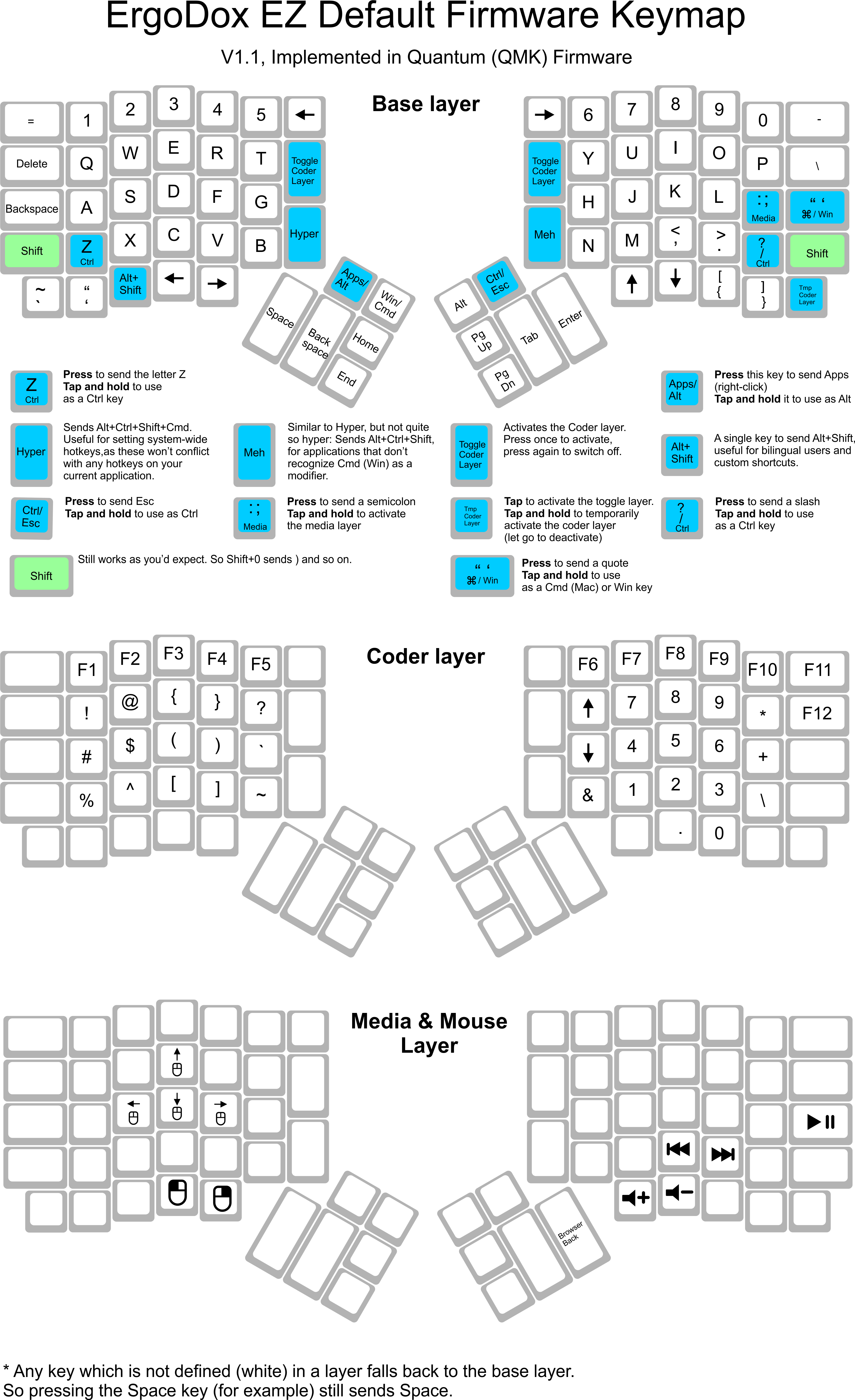6.2 KiB
6.2 KiB
Keymap
Keymap 0: Basic layer
,--------------------------------------------------. ,--------------------------------------------------.
| = | 1 | 2 | 3 | 4 | 5 | LEFT | | RIGHT| 6 | 7 | 8 | 9 | 0 | - |
|--------+------+------+------+------+-------------| |------+------+------+------+------+------+--------|
| Tab | Q | W | E | R | T | L1 | | L1 | Y | U | I | O | P | \ |
|--------+------+------+------+------+------| | | |------+------+------+------+------+--------|
|esc/ctrl| A | S | D | F | G |------| |------| H | J | K | L |; / L2|'/ ctrl |
|--------+------+------+------+------+------| Hyper| | Meh |------+------+------+------+------+--------|
| LShift |Z/Ctrl| X | C | V | B | | | | N | M | , | . |//Ctrl| RShift |
`--------+------+------+------+------+-------------' `-------------+------+------+------+------+--------'
|Grv/L1| '" |AltShf| Left | Right| | Up | Down | [ | ] | ~L1 |
`----------------------------------' `----------------------------------'
,-------------. ,-------------.
| App | LGui | | Alt |Ctrl/Esc|
,------|------|------| |------+--------+------.
| | | Home | | PgUp | | |
| Space| Bksp |------| |------| Tab |Enter |
|[ctrl]| [gui]|[Alt] | |[Alt] | [gui] |[ctrl]|
`--------------------' `----------------------'
/* Keymap 1: Symbol Layer *
- ,--------------------------------------------------. ,--------------------------------------------------.
- | | F1 | F2 | F3 | F4 | F5 | | | | F6 | F7 | F8 | F9 | F10 | F11 |
- |--------+------+------+------+------+-------------| |------+------+------+------+------+------+--------|
- | | ! | @ | { | } | | | | | | Up | 7 | 8 | 9 | * | F12 |
- |--------+------+------+------+------+------| | | |------+------+------+------+------+--------|
- | | # | $ | ( | ) | ` |------| |------| Down | 4 | 5 | 6 | + | |
- |--------+------+------+------+------+------| | | |------+------+------+------+------+--------|
- | | % | ^ | [ | ] | ~ | | | | & | 1 | 2 | 3 | \ | |
--------+------+------+------+------+-------------'-------------+------+------+------+------+--------'- | | | | | | | | . | 0 | = | |
----------------------------------'----------------------------------'-
,-------------. ,-------------. -
| | | | | | -
,------|------|------| |------+------+------. -
| | | | | | | | -
| | |------| |------| | | -
| | | | | | | | -
`--------------------' `--------------------'
*/
/* Keymap 2: Media and mouse keys *
- ,--------------------------------------------------. ,--------------------------------------------------.
- | | | | | | | | | | | | | | | |
- |--------+------+------+------+------+-------------| |------+------+------+------+------+------+--------|
- | | | | MsUp | | | | | | | | | | | |
- |--------+------+------+------+------+------| | | |------+------+------+------+------+--------|
- | | |MsLeft|MsDown|MsRght| |------| |------| | Lclk | Rclk | | | Play |
- |--------+------+------+------+------+------| | | |------+------+------+------+------+--------|
- | | | | | | | | | | | | Prev | Next | | |
--------+------+------+------+------+-------------'-------------+------+------+------+------+--------'- | | | | | | |VolUp |VolDn | Mute | | |
----------------------------------'----------------------------------'-
,-------------. ,-------------. -
| | | | | | -
,------|------|------| |------+------+------. -
| | | | | | |Brwser| -
| | |------| |------| |Back | -
| | | | | | | | -
`--------------------' `--------------------'
*/
ErgoDox EZ Default Configuration
Changelog
- Feb 2, 2016 (V1.1):
- Made the right-hand quote key double as Cmd/Win on hold. So you get ' when you tap it, " when you tap it with Shift, and Cmd or Win when you hold it. You can then use it as a modifier, or just press and hold it for a moment (and then let go) to send a single Cmd or Win keystroke (handy for opening the Start menu on Windows).
This is what we ship with out of the factory. :) The image says it all: