* Adding little Alby keyboard * Adding readme and expanding programs * Updating readme * adding spirit guide * changes based on review * Updating config name and readme * Update keyboards/littlealby/mute/rules.mk Update tabbing Co-authored-by: Ryan <fauxpark@gmail.com> * Update keyboards/littlealby/mute/rules.mk Remove other boards Co-authored-by: Ryan <fauxpark@gmail.com> * Changes based on review * Update keyboards/littlealby/mute/config.h Co-authored-by: Ryan <fauxpark@gmail.com> * Update keyboards/littlealby/mute/rules.mk Co-authored-by: Ryan <fauxpark@gmail.com> * Update keyboards/littlealby/readme.md Co-authored-by: Ryan <fauxpark@gmail.com> * Update keyboards/littlealby/readme.md Co-authored-by: Ryan <fauxpark@gmail.com> * Update keyboards/littlealby/mute/config.h Co-authored-by: Ryan <fauxpark@gmail.com> * Adding unique vendor and Product IDs * Update keyboards/littlealby/mute/config.h Co-authored-by: Ryan <fauxpark@gmail.com> * 0x4D55 = MU * Adding default map Co-authored-by: Alby Barber <albybarber@gmail.com> Co-authored-by: Ryan <fauxpark@gmail.com>
34 lines
1.5 KiB
Markdown
34 lines
1.5 KiB
Markdown
# Little Alby
|
|
|
|
Little Alby is a keyboard library using QMK used to create Arduino based keyboards.
|
|
|
|
## Keyboard Layouts
|
|
|
|
[Mute:](keyboards/littlealby/mute)
|
|
A single button layout that can be used as a mute audio keyboard shortcut for popular video conferencing programs e.g. [Zoom](keyboards/littlealby/mute/keymaps/zoom/readme.md), [Microsoft teams](keyboards/littlealby/mute/keymaps/ms_teams/readme.md), [Google meet](keyboards/littlealby/mute/keymaps/g_meet/readme.md)
|
|
|
|
|
|
## Arduino Micro pinout
|
|
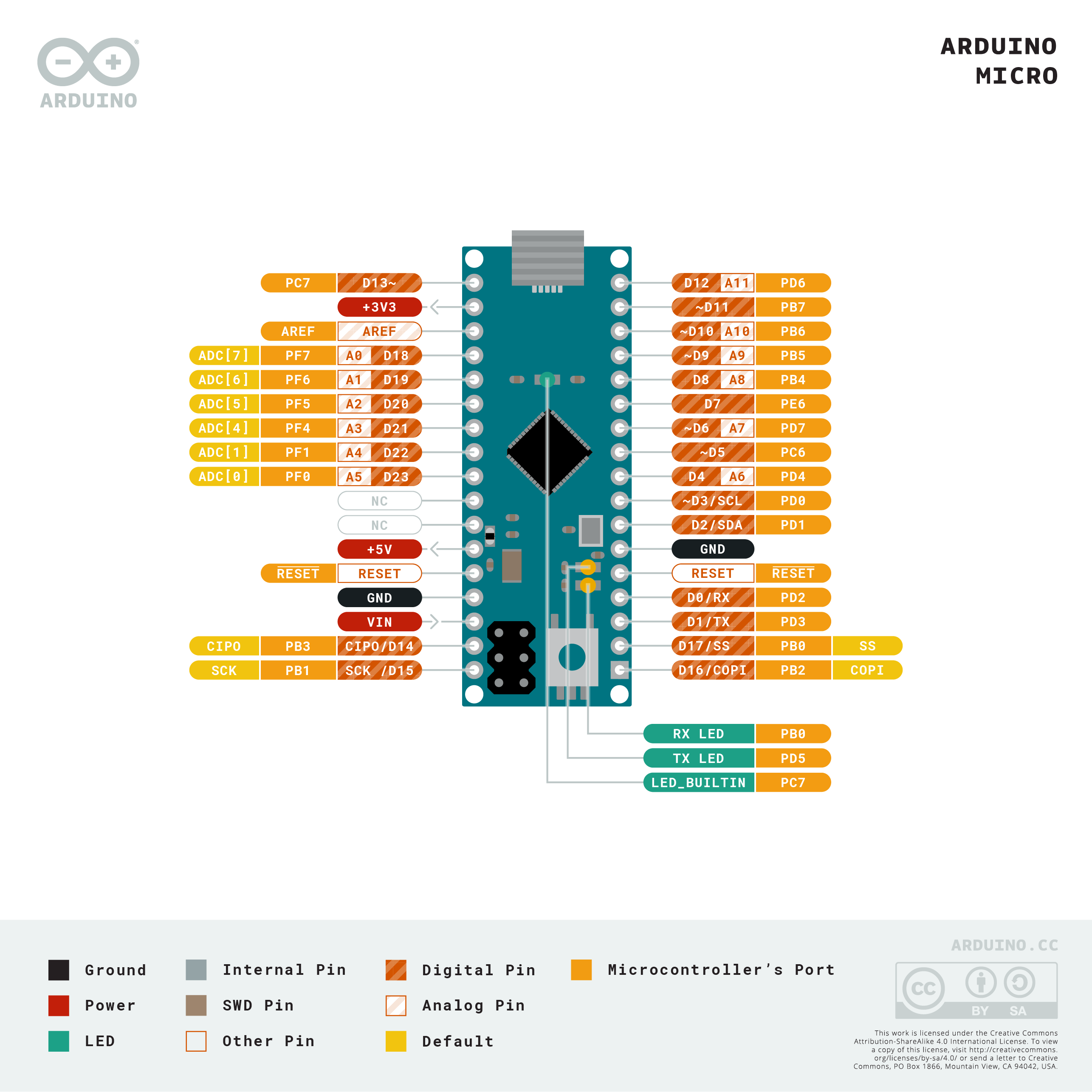
|
|
|
|
Keyboard Maintainer: [albybarber](https://github.com/albybarber)
|
|
|
|
Keyboard Maintainers spirit guide : [Olivia](https://github.com/olivia)
|
|
|
|
Hardware:
|
|
* [ARDUINO MICRO - 5v](https://store.arduino.cc/usa/arduino-micro) or [Pro Micro - 5V/16MHz](https://www.sparkfun.com/products/12640)
|
|
|
|
## Building Code
|
|
Make example for this keyboard (after setting up your build environment):
|
|
|
|
make littlealby/mute:default
|
|
|
|
// Builds for specific programs
|
|
make littlealby/mute:zoom
|
|
make littlealby/mute:ms_teams
|
|
make littlealby/mute:g_meet
|
|
|
|
See the [build environment setup](https://docs.qmk.fm/#/getting_started_build_tools) and the [make instructions](https://docs.qmk.fm/#/getting_started_make_guide) for more information. Brand new to QMK? Start with our [Complete Newbs Guide](https://docs.qmk.fm/#/newbs).
|
|
|
|
## Credits
|
|
+ [2% Milk by spaceman - heavly inspired by](https://github.com/qmk/qmk_firmware/tree/master/keyboards/spaceman/2_milk)
|